Application Fee and Fee Waiver
Paying/Waiving the Fee
In order for an application to be reviewed, applicants are required to pay the application fee or have a fee waiver request approved. Submitted applications without payment or an approved waiver will be withdrawn from consideration.
UC San Diego Graduate Application Fees:
- US Citizens, Permanent Residents, and Undocumented Applicants: $135.00
- International Applicants: $155.00
Applicants may submit multiple applications for the same term. Please note that each application must be submitted to a different department and to only one degree level (Master's or PhD) per department. Applicants applying to multiple programs are only eligible to receive one fee waiver, if approved.
To begin a second application, complete, pay, and submit one application first. Return to the application website, and login using the same login name and password. Please do not create a new account to begin a new application.
How to Qualify for a Fee Waiver
U.S. citizens, Permanent Residents, and Undocumented students may be eligible for a waiver of the application fee. Applicants applying to multiple programs will be eligible for one fee waiver. All subsequent applications will need to be paid for. Documentation that is more than a year old is not generally acceptable. International applicants are not eligible for a waiver of the application fee.
If you have questions regarding the fee waiver process or if your documentation is eligible please email gradadmissions@ucsd.edu. See the "Fee Waiver Documentation Guidelines" to view examples of eligible documentation and information required to qualify for a fee waiver. Applicants may qualify for a Fee Waiver upon verification of one of the following from the last year:
- Need-Based Federal Aid - FAFSA report, Financial Aid Award Letter, or document posting Federal need-based aid. To qualify SAI cannot exceed $6,655.
- Financial Hardship - Most recent state or federal tax forms, exhibiting the number of dependents and the adjusted gross income or Federal 1040 forms. See the "Income Eligibility Guidelines" link for more information.
- U.S. Military Service - If you have been released or discharged from the U.S. Military, please provide a copy of your DD 214 (Air Force, Army, Coast Guard, Marines, Navy). If you are active duty, you will be asked to identify your branch of service in the application, and are required to provide a Leave and Earnings Statement (LES) issued to you in the last 90 days.
- Graduate Prep Program Participation - UC San Diego provides a fee waiver for applicants who have participated in specific graduate programs. See the "Eligible Graduate Preparation Programs" link for a list of eligible programs.
Please note all fee waiver requests must be submitted at least one week prior to the application deadline. Waiver requests that are submitted within a week of the deadline will be automatically denied. Your application does not have to be submitted for your fee waiver to be processed.
How to Request a Fee Waiver
- Complete the "Personal Information" section of the application. The "Fee Waiver Request" section of the application is based on responses to citizenship/visa type. Information on eligibility can be found above.
- Navigate to the “Fee Waiver Request” section of the application. This section is located in the beginning of the application if eligible.
- Follow the instructions listed on the “Fee Waiver Request” section of the application. Once you have uploaded the required documentation your request will be reviewed by the Graduate Admissions Office.
- Check your email. You will receive an email notifying you of your fee waiver status (Approved or Denied).
*If your request for a waiver is approved, please submit the associated application. If a waiver is granted but the associated application is not submitted, any subsequent waiver requests for additional applications will be denied. Waiver approvals are not transferable.
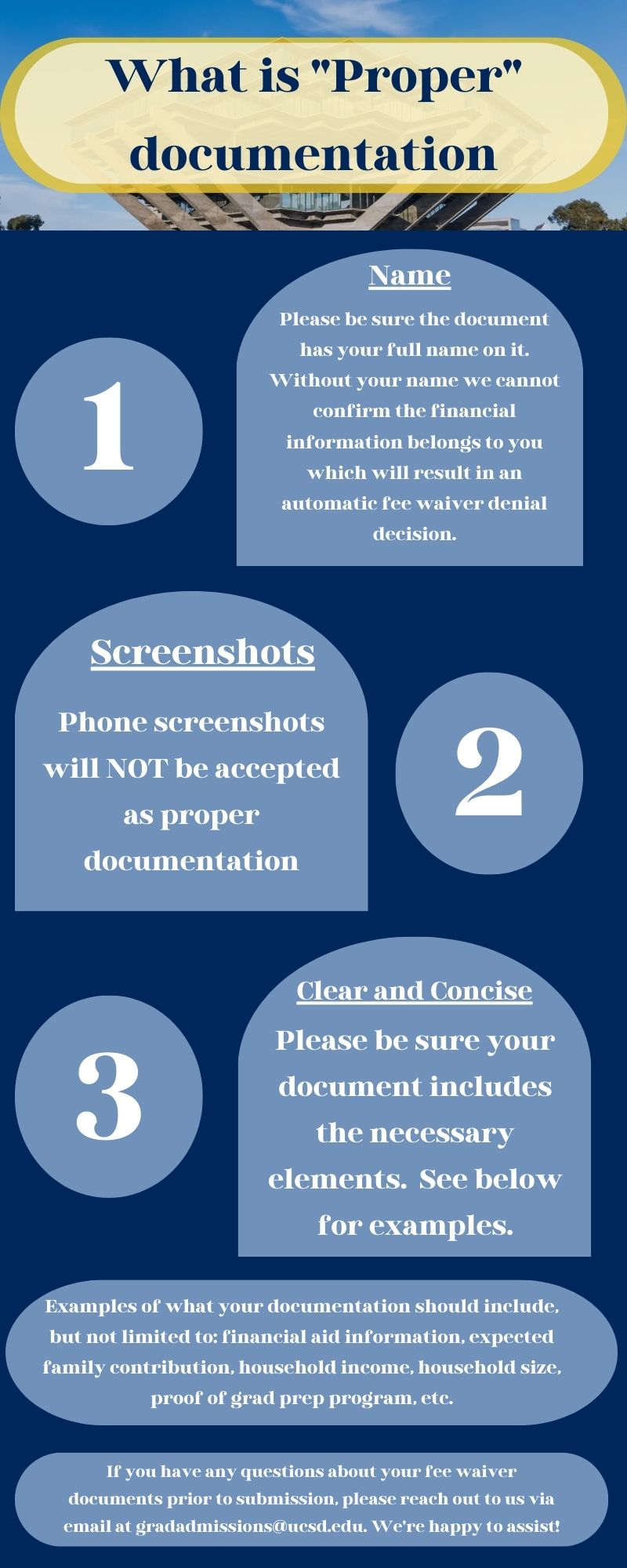
Non Discrimination Statement: In accordance with applicable Federal and State law and University policy, the University of California does not discriminate, or grant preferences, on the basis of race, color, national origin, religion, sex, disability, and/or other protected categories. More information about Proposition 209 can be found here. More information about the University of California Anti-Discrimination Policy can be found here.